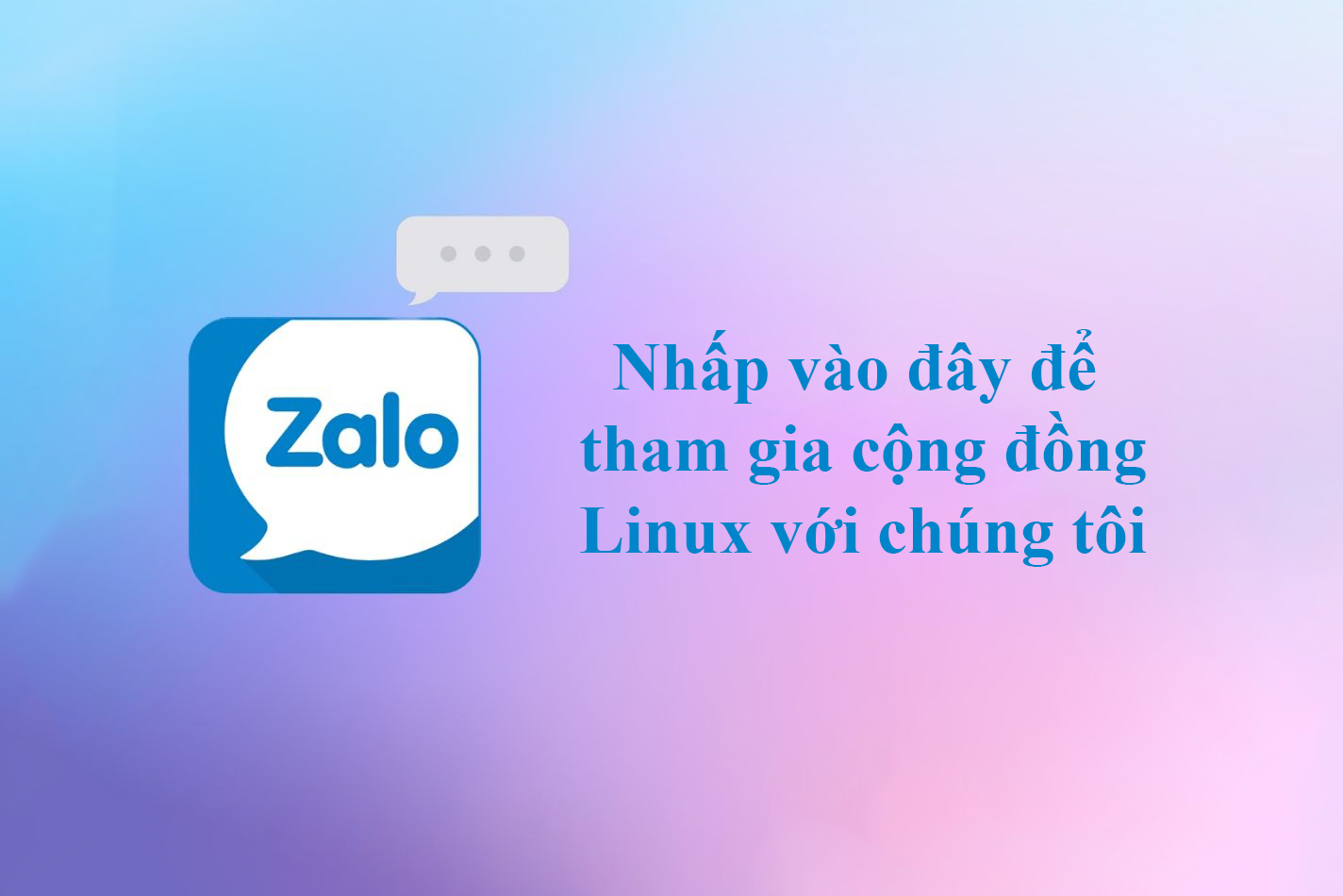1. Tổng quan.
Trong bài viết này, chúng ta sẽ tìm hiểu cách thiết lập Prometheus và Alertmanager bằng Docker Compose. Prometheus là một hệ thống giám sát và cảnh báo mã nguồn mở, trong khi Alertmanager là một công cụ quản lý cảnh báo. Chúng ta sẽ sử dụng Docker Compose để dễ dàng triển khai và quản lý các dịch vụ này. Bài viết sẽ giải thích chi tiết từng dòng lệnh giúp bạn hiểu rõ hơn về cách cấu hình và triển khai Prometheus và Alertmanager.
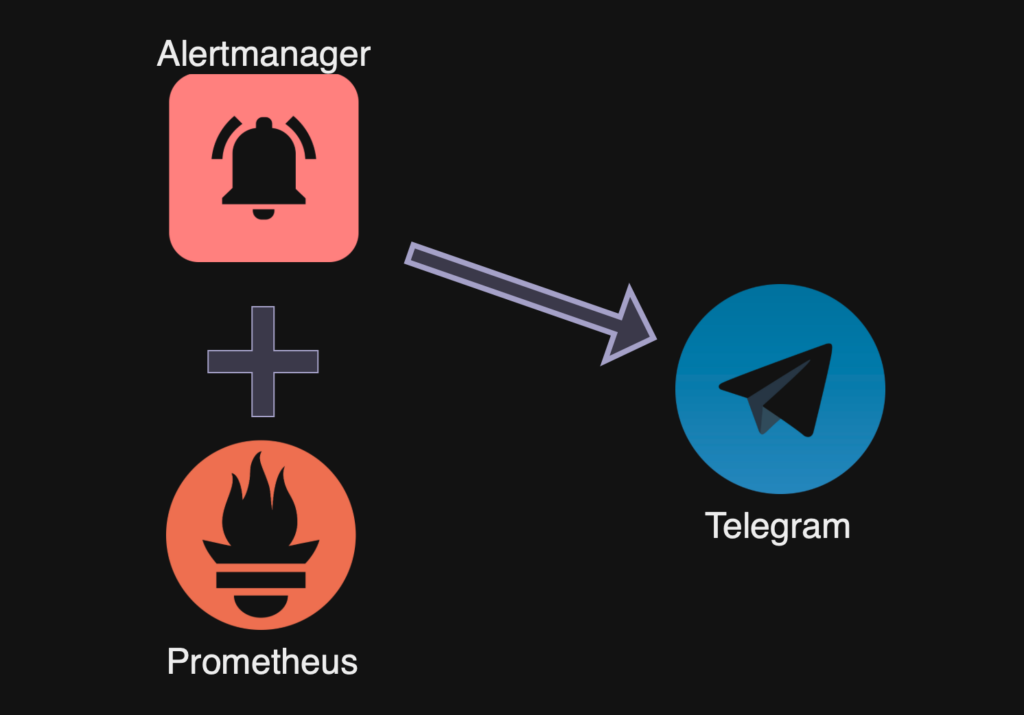
2. Quy trình triển khai.
Tạo thư mục dữ liệu.
Lệnh này tạo các thư mục /home/prometheus/data và /home/alertmanager/data để lưu trữ dữ liệu của Prometheus và Alertmanager.
mkdir -p /home/prometheus/data /home/alertmanager/dataTạo file Docker Compose.
cat > /home/docker-compose.yml << 'OEF'
version: '3'
services:
prometheus:
image: prom/prometheus
container_name: prometheus
ports:
- "9090:9090"
volumes:
- /home/prometheus/data:/etc/prometheus
- /home/prometheus/prometheus.yml:/etc/prometheus/prometheus.yml
- /home/prometheus/rules.yml:/etc/prometheus/rules.yml
command:
- --config.file=/etc/prometheus/prometheus.yml
networks:
- monitoring
alertmanager:
image: prom/alertmanager
container_name: alertmanager
ports:
- "9093:9093"
volumes:
- /home/alertmanager/data:/etc/alertmanager
- /home/alertmanager/alertmanager.yml:/etc/alertmanager/alertmanager.yml
- /home/alertmanager/template.tmpl:/etc/alertmanager/template.tmpl
command:
- --config.file=/etc/alertmanager/alertmanager.yml
networks:
- monitoring
networks:
monitoring:
driver: bridge
OEFĐoạn shell này sẽ tạo file docker-compose.yml với cấu hình cho hai dịch vụ: Prometheus và Alertmanager.
- version: ‘3’: Định nghĩa phiên bản của Docker Compose.
- services: Định nghĩa các dịch vụ sẽ được triển khai.
- prometheus: Định nghĩa dịch vụ Prometheus.
- image: Sử dụng image Docker
prom/prometheus. - container_name: Đặt tên cho container là
prometheus. - ports: Mở cổng 9090 để truy cập Prometheus.
- volumes: Gắn các thư mục và file cấu hình từ máy host vào container.
- command: Chạy Prometheus với file cấu hình
/etc/prometheus/prometheus.yml. - networks: Kết nối dịch vụ vào network
monitoring.
- image: Sử dụng image Docker
- alertmanager: Định nghĩa dịch vụ Alertmanager.
- image: Sử dụng image Docker
prom/alertmanager. - container_name: Đặt tên cho container là
alertmanager. - ports: Mở cổng 9093 để truy cập Alertmanager.
- volumes: Gắn các thư mục và file cấu hình từ máy chủ vào container.
- command: Chạy Alertmanager với file cấu hình
/etc/alertmanager/alertmanager.yml. - networks: Kết nối dịch vụ vào mạng
monitoring.
- image: Sử dụng image Docker
- prometheus: Định nghĩa dịch vụ Prometheus.
- networks: Định nghĩa network
monitoringvới driverbridge.
Tạo file cấu hình Prometheus.
cat > /home/prometheus/prometheus.yml << 'OEF'
global:
scrape_interval: 15s
evaluation_interval: 15s
external_labels:
monitor: 'monitoring-system'
rule_files:
- /etc/prometheus/rules.yml
scrape_configs:
- job_name: 'prometheus'
static_configs:
- targets: ['prometheus:9090']
- job_name: 'demo_metric'
static_configs:
- targets: ['192.168.100.253:9999']
alerting:
alertmanagers:
- static_configs:
- targets: ['alertmanager:9093']
OEFĐoạn shell này tạo file cấu hình prometheus.yml cho Prometheus.
- global: Định nghĩa các cấu hình toàn cục.
- scrape_interval: Khoảng thời gian giữa các lần thu thập dữ liệu (15 giây).
- evaluation_interval: Khoảng thời gian giữa các lần đánh giá rule (15 giây).
- external_labels: Gán nhãn
monitorvới giá trịmonitoring-system.
- rule_files: Định nghĩa file rule cảnh báo.
- /etc/prometheus/rules.yml: Đường dẫn đến file file rule cảnh báo.
- scrape_configs: Định nghĩa các cấu hình thu thập dữ liệu.
- job_name: ‘prometheus’: Định nghĩa công việc thu thập dữ liệu từ Prometheus.
- static_configs: Định nghĩa các cấu hình targets endpoint.
- targets: Định nghĩa các targets thu thập dữ liệu (Prometheus chạy trên cổng 9090).
- static_configs: Định nghĩa các cấu hình targets endpoint.
- job_name: ‘demo_metric’: Định nghĩa job thu thập dữ liệu từ
demo_metric.- static_configs: Định nghĩa các targets endpoint.
- targets: Định nghĩa các targets thu thập dữ liệu (192.168.100.253:9999).
- static_configs: Định nghĩa các targets endpoint.
- job_name: ‘prometheus’: Định nghĩa công việc thu thập dữ liệu từ Prometheus.
- alerting: Định nghĩa cấu hình alerting.
- alertmanagers: Định nghĩa các Alertmanager.
- static_configs: Định nghĩa các cấu hình tĩnh.
- targets: Định nghĩa các targets cảnh báo (Alertmanager chạy trên cổng 9093).
- static_configs: Định nghĩa các cấu hình tĩnh.
- alertmanagers: Định nghĩa các Alertmanager.
Tạo file cấu hình Alertmanager.
cat > /home/alertmanager/alertmanager.yml << 'OEF'
global:
resolve_timeout: 10s
route:
group_by: ['alertname', 'alias']
group_wait: 30s
group_interval: 5m
repeat_interval: 1h
receiver: 'telegram'
inhibit_rules:
- source_match:
severity: 'critical'
target_match:
severity: 'critical'
equal: ['alertname', 'alias']
receivers:
- name: 'telegram'
telegram_configs:
- bot_token: '5536432897:AAEsq6I7lfiZdO6mRYDX7lWgU5-bamih-MI'
chat_id: -863816906
message: '{{ template "telegram.message" . }}'
send_resolved: true
templates:
- '/etc/alertmanager/template.tmpl'
OEFĐoạn shell này tạo file cấu hình alertmanager.yml cho Alertmanager.
- global: Định nghĩa các cấu hình toàn cục.
- resolve_timeout: Thời gian chờ resolve cảnh báo (10 giây).
- route: Định nghĩa các route.
- group_wait: Thời gian chờ trước khi gửi cảnh báo đầu tiên đến nhóm (0 giây).
- group_interval: Khoảng thời gian giữa các nhóm cảnh báo (1 giây).
- repeat_interval: Khoảng thời gian lặp lại cảnh báo (1 giờ).
- receiver: Định nghĩa cách nhận cảnh báo.
- receivers: Định nghĩa các loại ứng dụng để nhận cảnh báo.
- name: Tên của ứng dụng (
telegram).- telegram_configs: Cấu hình cho Telegram.
- bot_token: Token của bot Telegram.
- chat_id: ID của chat Telegram.
- message: Template tin nhắn cảnh báo.
- send_resolved: Gửi cảnh báo đã resolved (true).
- telegram_configs: Cấu hình cho Telegram.
- name: Tên của ứng dụng (
- templates: Định nghĩa các templates.
- /etc/alertmanager/template.tmpl: Đường dẫn đến file template.
Đoạn code dưới đây bạn nên chèn vào cấu hình Alertmanager để tránh việc nó gửi lại các cảnh báo chưa được resolved khi một cảnh báo được resolved, bạn có thể sử dụng tính năng inhibit rules của Alertmanager. Inhibit rules cho phép bạn ngăn chặn việc gửi cảnh báo nếu một cảnh báo khác đang hoạt động.
inhibit_rules:
- source_match:
severity: 'critical'
target_match:
severity: 'critical'
equal: ['alertname', 'alias']Cụ thể hơn:
- inhibit_rules: Đây là phần đầu của cấu hình, cho biết chúng ta đang định nghĩa một tập hợp các quy tắc để ngăn chặn cảnh báo.
- source_match: Phần này xác định các điều kiện mà một cảnh báo hiện tại (gọi là “cảnh báo nguồn”) phải đáp ứng để có thể bị ngăn chặn.
- severity: ‘critical’: Điều kiện này yêu cầu cảnh báo nguồn phải có mức độ nghiêm trọng là “critical” (nghiêm trọng).
- target_match: Phần này xác định các điều kiện mà một cảnh báo khác (gọi là “cảnh báo mục tiêu”) phải đáp ứng để có thể ngăn chặn cảnh báo nguồn.
- severity: ‘critical’: Tương tự, cảnh báo mục tiêu cũng phải có mức độ nghiêm trọng là “critical”.
- equal: [‘alertname’, ‘alias’]: Điều kiện này yêu cầu cả cảnh báo nguồn và cảnh báo mục tiêu phải có cùng tên (alertname) và cùng một biệt danh (alias).
Tạo file mẫu cho Telegram.
cat > /home/alertmanager/template.tmpl << 'OEF'
{{ define "telegram.message" -}}
{{ range .Alerts -}}
{{ if eq .Status "firing" -}}
---- Alerts Firing: {{ .Labels.alertname }} ----
{{ range $key, $value := .Labels -}}
{{ if ne $key "severity" -}}
{{ $key }}: {{ $value }}
{{ end -}}
{{ end -}}
Severity: {{ if eq .Labels.severity "critical" }}critical 🔥{{ else }}{{ .Labels.severity }}{{ end }}
{{ range $key, $value := .Annotations -}}
{{ $key }}: {{ $value }}
{{ end -}}
{{ else if eq .Status "resolved" -}}
---- Alerts Resolved: {{ .Labels.alertname }} ----
{{ range $key, $value := .Labels -}}
{{ if ne $key "severity" -}}
{{ $key }}: {{ $value }}
{{ end -}}
{{ end -}}
Severity: resolved ✅
{{ range $key, $value := .Annotations -}}
{{ $key }}: {{ $value }}
{{ end -}}
{{ end }}
{{ end -}}
{{ end -}}
OEFĐịnh nghĩa template:
{{ define "telegram.message" -}}: Dòng này bắt đầu định nghĩa một template có tên là “telegram.message”. Tất cả các nội dung bên trong sẽ là cấu trúc của tin nhắn Telegram.{{ end -}}: Dòng này kết thúc định nghĩa template.
Lặp qua các cảnh báo:
{{ range .Alerts -}}: Dòng này bắt đầu một vòng lặp, lặp qua từng cảnh báo trong danh sách các cảnh báo.
Xử lý cảnh báo đang kích hoạt:
{{ if eq .Status "firing" -}}: Kiểm tra xem cảnh báo hiện tại đang ở trạng thái “firing” (đang kích hoạt) hay không.- Nếu cảnh báo đang kích hoạt, các thông tin chi tiết về cảnh báo sẽ được hiển thị, bao gồm tên cảnh báo, các nhãn (labels), mức độ nghiêm trọng và các chú thích (annotations).
- Các nhãn (labels): Đây là những thông tin bổ sung về cảnh báo, ví dụ như tên máy chủ, loại dịch vụ, v.v.
- Mức độ nghiêm trọng: Cho biết mức độ nghiêm trọng của cảnh báo (ví dụ: critical, warning).
- Chú thích (annotations): Đây là những thông tin mô tả chi tiết về nguyên nhân và cách khắc phục cảnh báo.
Xử lý cảnh báo đã được giải quyết:
{{ else if eq .Status "resolved" -}}: Kiểm tra xem cảnh báo đã được giải quyết (resolved) hay chưa.- Nếu cảnh báo đã được giải quyết, sẽ hiển thị một thông báo khác, cho biết cảnh báo đã được giải quyết.
Tạo file rule cảnh báo cho Prometheus.
cat > /home/prometheus/rules.yml << 'OEF'
groups:
- name: InstanceDown
rules:
- alert: InstanceDown
expr: demo_metric == 0
for: 10s
labels:
severity: critical
contact: "hoanghd, thienln"
annotations:
summary: "Instance {{ $labels.instance }} with alias {{ $labels.alias }} has been down."
OEFĐoạn shell này tạo file rule cảnh báo rules.yml cho Prometheus.
- groups: Định nghĩa các groups.
- name: InstanceDown: Tên của group.
- rules: Định nghĩa các rule trong group.
- alert: InstanceDown: Tên của alert.
- expr: demo_metric == 0: Biểu thức PromQL để kích hoạt alert.
- for: 10s: Thời gian chờ trước khi kích hoạt alert (10 giây).
- labels: Định nghĩa các labels cho alert.
- severity: critical: Mức độ nghiêm trọng của alert.
- contact: “hoanghd, thienln”: Define người chịu trách nhiệm giải quyết sự cố.
- annotations: Đây là những thông tin mô tả chi tiết về nguyên nhân và cách khắc phục alert
- summary: Tóm tắt mô tả ngắn gọn về alert.
- rules: Định nghĩa các rule trong group.
- name: InstanceDown: Tên của group.
Khởi động các dịch vụ bằng Docker Compose.
docker-compose -f /home/docker-compose.yml up -dLệnh này khởi động các dịch vụ được định nghĩa trong file docker-compose.yml ở chế độ nền (-d).
Bạn có thể định nghĩa trong 1 file .sh như sau ví dụ tôi đặt tên file là build.sh.
#!/bin/bash
docker-compose -f /home/docker-compose.yml down
rm -rf /home/prometheus/data /home/alertmanager/data
mkdir -p /home/prometheus/data /home/alertmanager/data
cat > /home/docker-compose.yml << 'OEF'
version: '3'
services:
prometheus:
image: prom/prometheus
container_name: prometheus
ports:
- "9090:9090"
volumes:
- /home/prometheus/data:/etc/prometheus
- /home/prometheus/prometheus.yml:/etc/prometheus/prometheus.yml
- /home/prometheus/rules.yml:/etc/prometheus/rules.yml
command:
- --config.file=/etc/prometheus/prometheus.yml
networks:
- monitoring
alertmanager:
image: prom/alertmanager
container_name: alertmanager
ports:
- "9093:9093"
volumes:
- /home/alertmanager/data:/etc/alertmanager
- /home/alertmanager/alertmanager.yml:/etc/alertmanager/alertmanager.yml
- /home/alertmanager/template.tmpl:/etc/alertmanager/template.tmpl
command:
- --config.file=/etc/alertmanager/alertmanager.yml
networks:
- monitoring
networks:
monitoring:
driver: bridge
OEF
cat > /home/prometheus/prometheus.yml << 'OEF'
global:
scrape_interval: 15s
evaluation_interval: 15s
external_labels:
monitor: 'monitoring-system'
rule_files:
- /etc/prometheus/rules.yml
scrape_configs:
- job_name: 'prometheus'
static_configs:
- targets: ['prometheus:9090']
- job_name: 'demo_metric'
static_configs:
- targets: ['192.168.100.253:9999']
alerting:
alertmanagers:
- static_configs:
- targets: ['alertmanager:9093']
OEF
cat > /home/alertmanager/alertmanager.yml << 'OEF'
global:
resolve_timeout: 10s
route:
group_by: ['alertname', 'alias']
group_wait: 30s
group_interval: 5m
repeat_interval: 1h
receiver: 'telegram'
inhibit_rules:
- source_match:
severity: 'critical'
target_match:
severity: 'critical'
equal: ['alertname', 'alias']
receivers:
- name: 'telegram'
telegram_configs:
- bot_token: '5536432897:AAEsq6I7lfiZdO6mRYDX7lWgU5-bamih-MI'
chat_id: -863816906
message: '{{ template "telegram.message" . }}'
send_resolved: true
templates:
- '/etc/alertmanager/template.tmpl'
OEF
cat > /home/alertmanager/template.tmpl << 'OEF'
{{ define "telegram.message" -}}
{{ range .Alerts -}}
{{ if eq .Status "firing" -}}
---- Alerts Firing: {{ .Labels.alertname }} ----
{{ range $key, $value := .Labels -}}
{{ if ne $key "severity" -}}
{{ $key }}: {{ $value }}
{{ end -}}
{{ end -}}
Severity: {{ if eq .Labels.severity "critical" }}critical 🔥{{ else }}{{ .Labels.severity }}{{ end }}
{{ range $key, $value := .Annotations -}}
{{ $key }}: {{ $value }}
{{ end -}}
{{ else if eq .Status "resolved" -}}
---- Alerts Resolved: {{ .Labels.alertname }} ----
{{ range $key, $value := .Labels -}}
{{ if ne $key "severity" -}}
{{ $key }}: {{ $value }}
{{ end -}}
{{ end -}}
Severity: resolved ✅
{{ range $key, $value := .Annotations -}}
{{ $key }}: {{ $value }}
{{ end -}}
{{ end }}
{{ end -}}
{{ end -}}
OEF
cat > /home/prometheus/rules.yml << 'OEF'
groups:
- name: InstanceDown
rules:
- alert: InstanceDown
expr: demo_metric == 0
for: 30s
labels:
severity: critical
contact: "hoanghd, thienln"
annotations:
summary: "Instance {{ $labels.instance }} with alias {{ $labels.alias }} has been down."
OEF
docker-compose -f /home/docker-compose.yml up -dVà sau đó bạn có thể chạy script này để triển khai nhanh.
shell> bash /home/build.sh
[+] Running 3/3
⠿ Container prometheus Removed 0.4s
⠿ Container alertmanager Removed 0.3s
⠿ Network home_monitoring Removed 0.3s
[+] Running 3/3
⠿ Network home_monitoring Created 0.1s
⠿ Container prometheus Started 0.3s
⠿ Container alertmanager Started 0.4sVà đây là kết quả nhé.
shell> docker ps
CONTAINER ID IMAGE COMMAND CREATED STATUS PORTS NAMES
31c526f8536d prom/prometheus "/bin/prometheus --c…" About an hour ago Up About an hour 0.0.0.0:9090->9090/tcp, :::9090->9090/tcp prometheus
cd20bef343cd prom/alertmanager "/bin/alertmanager -…" About an hour ago Up About an hour 0.0.0.0:9093->9093/tcp, :::9093->9093/tcp alertmanager3. Kiểm tra.
Tôi có đoạn Python để tạo metrics test và tôi sẽ chạy nó như dưới.
shell> python3 cli.py -d 1 0 1 0
-> Set values = ['1', '0', '1', '0'], finished 1 times in 0.05031442642211914 seconds
-> Set values = ['1', '0', '1', '0'], finished 2 times in 5.055529832839966 secondsKiểm tra Endpoint test.
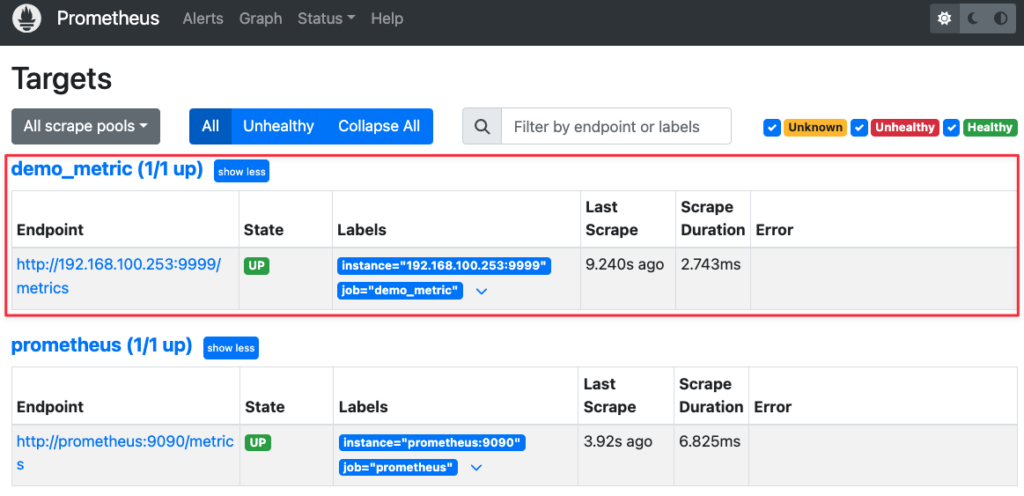
Và đây là metrics test.
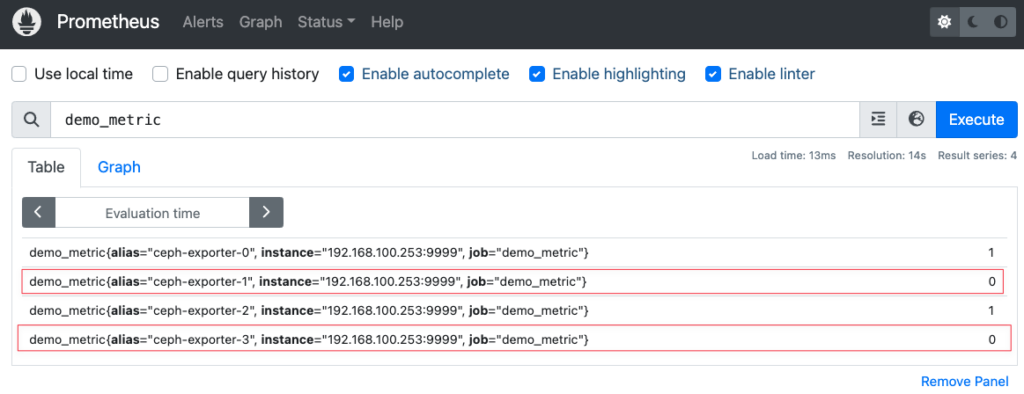
Cảnh báo khi giá trị trả về 0.
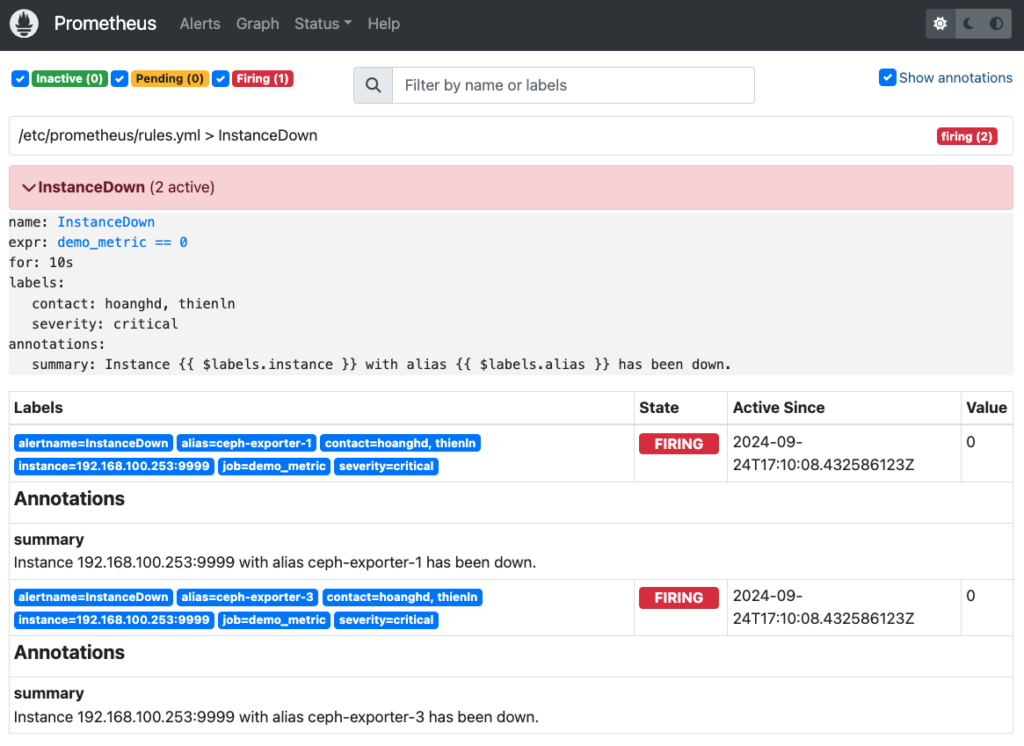
Và tôi nhận được tin nhắn cảnh báo.
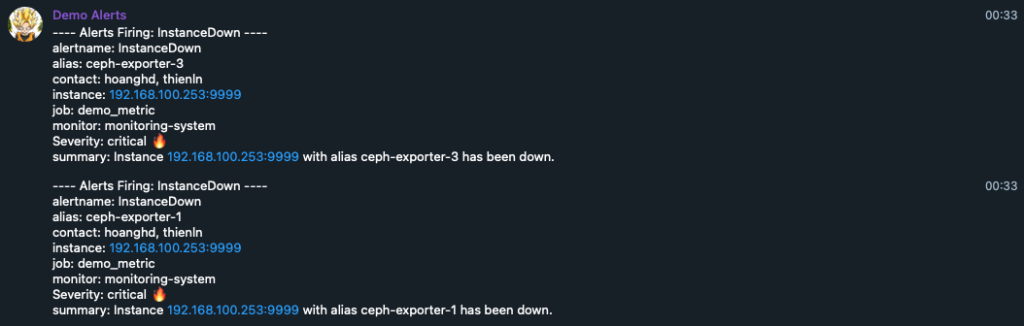
Dưới đây là bản copy cho bạn dễ đọc hơn.
---- Alerts Firing: InstanceDown ----
alertname: InstanceDown
alias: ceph-exporter-3
contact: hoanghd, thienln
instance: 192.168.100.253:9999
job: demo_metric
monitor: monitoring-system
Severity: critical 🔥
summary: Instance 192.168.100.253:9999 with alias ceph-exporter-3 has been down.
---- Alerts Firing: InstanceDown ----
alertname: InstanceDown
alias: ceph-exporter-1
contact: hoanghd, thienln
instance: 192.168.100.253:9999
job: demo_metric
monitor: monitoring-system
Severity: critical 🔥
summary: Instance 192.168.100.253:9999 with alias ceph-exporter-1 has been down.Giờ để test trường hợp Resolve tôi sửa metric cuối giá trị từ 0 sang 1.
shell> python3 cli.py -d 1 0 1 1
-> Set values = ['1', '0', '1', '1'], finished 1 times in 0.0021190643310546875 secondsVà bây giờ chỉ còn 1 metric có giá trị là 0.
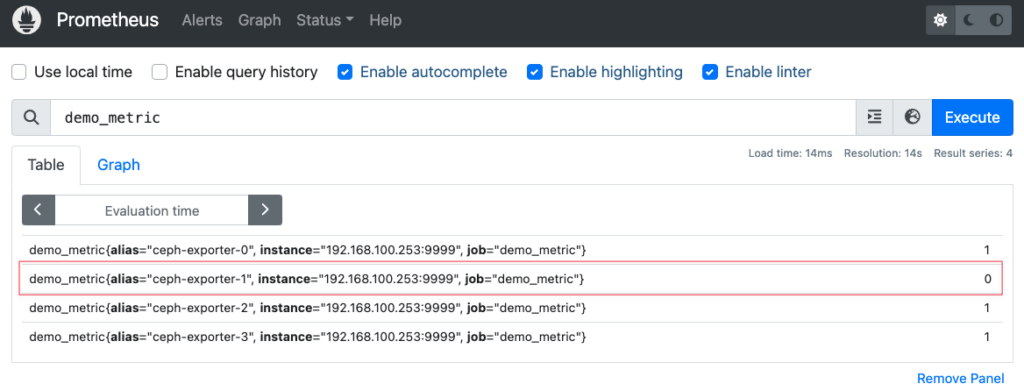
Lúc này bạn còn được 1 alert.
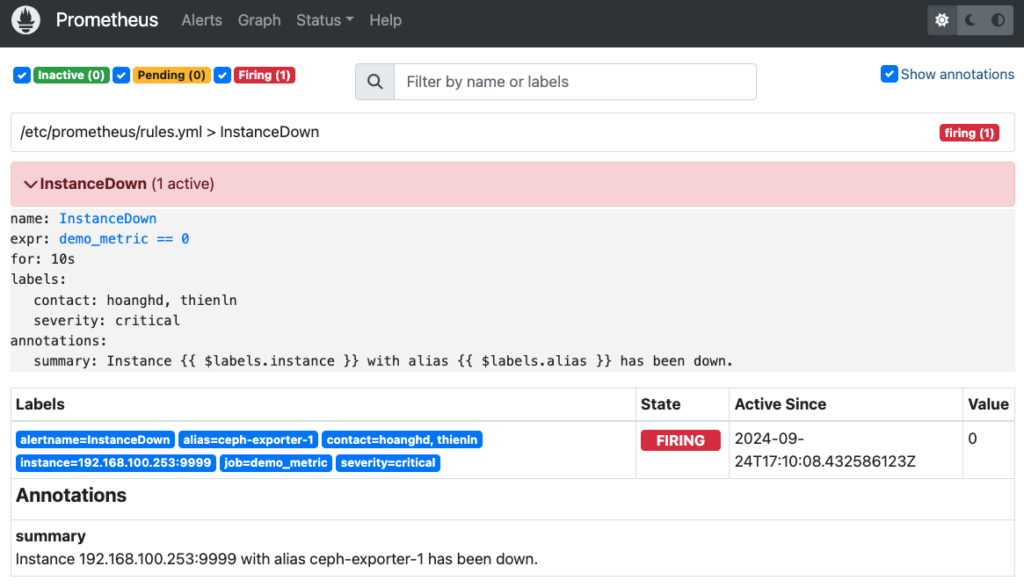
Và tin nhắn resolved metric thứ 4 sẽ gửi cho bạn.
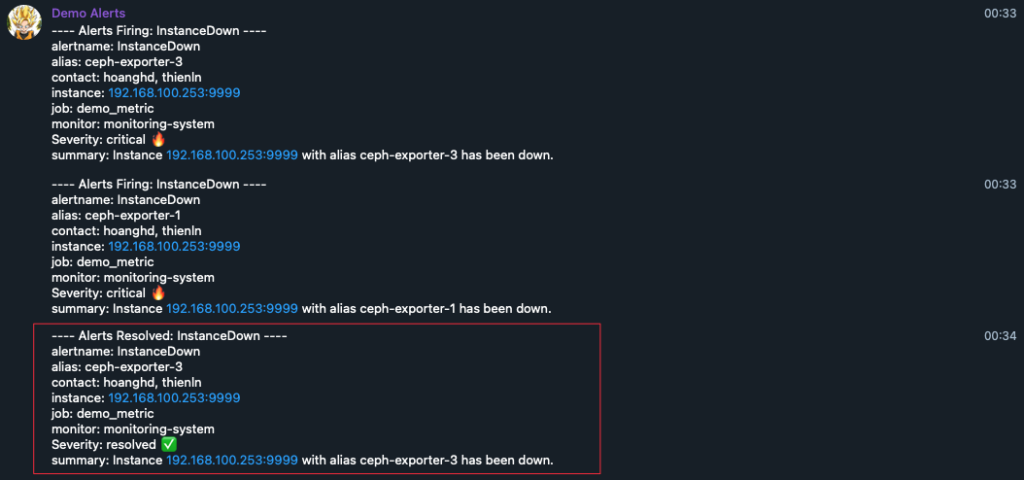
Đây là bản copy cho bạn dễ đọc nhé.
---- Alerts Resolved: InstanceDown ----
alertname: InstanceDown
alias: ceph-exporter-3
contact: hoanghd, thienln
instance: 192.168.100.253:9999
job: demo_metric
monitor: monitoring-system
Severity: resolved ✅
summary: Instance 192.168.100.253:9999 with alias ceph-exporter-3 has been down.4. Kết luận.
Trong bài viết này, chúng ta đã tìm hiểu cách thiết lập Prometheus và Alertmanager bằng Docker Compose. Chúng ta đã tạo và cấu hình các file cần thiết, bao gồm docker-compose.yml, prometheus.yml, alertmanager.yml, template.tmpl và rules.yml. Bằng cách phân tích từng dòng lệnh trong script build.sh, chúng ta đã hiểu rõ hơn về cách cấu hình và triển khai Prometheus và Alertmanager. Hy vọng rằng bài viết này sẽ giúp bạn dễ dàng triển khai hệ thống giám sát và cảnh báo của riêng mình.