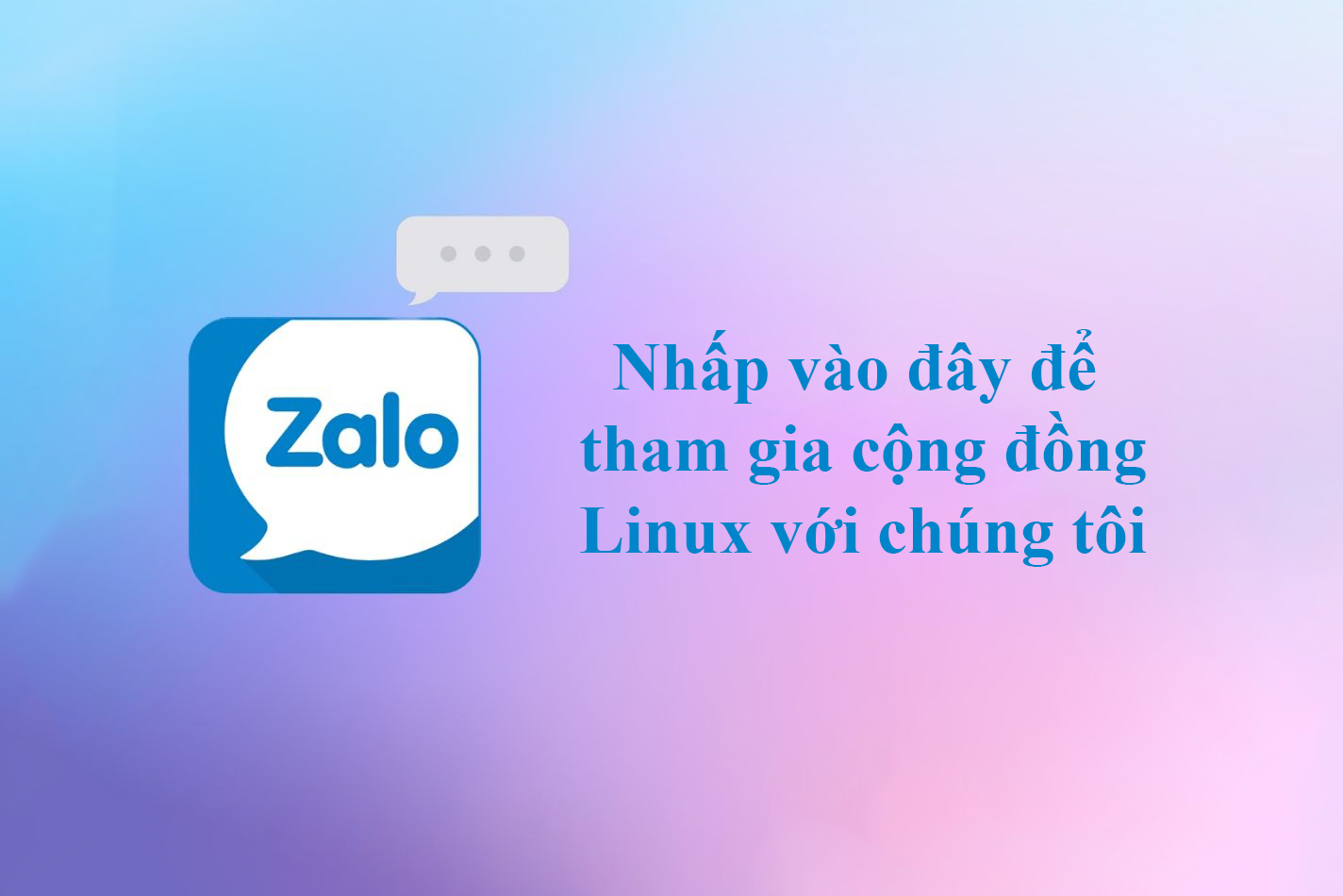1. List toàn bộ thông tin ip address trên interface
$ diagnose ip address list
IP=103.138.89.226->103.138.89.226/255.255.255.128 index=7 devname=wan1
IP=103.138.88.226->103.138.88.226/255.255.255.128 index=8 devname=wan22. Đặt IP cho 1 interface
config system interface
edit wan1
set mode static
set ip 103.138.88.227 255.255.255.128
set allowaccess https ssh ping
end3. Static route
config router static
edit 1
set gateway 103.138.88.129
set device wan1
end4. Show static route
$ get router info routing-table static
Routing table for VRF=0
S* 0.0.0.0/0 [10/0] via 103.138.88.129, wan15. Show HA Status
$ get system ha status
HA Health Status: OK
Model: FortiGate-100E
Mode: HA A-P
Group: 0
Debug: 0
Cluster Uptime: 85 days 0:29:13
Cluster state change time: 2022-11-02 00:00:43
Master selected using:
<2022/11/02 00:00:43> FG100ETK20024860 is selected as the master because it has the largest value of uptime.
<2022/11/02 00:00:05> FG100ETK20024685 is selected as the master because it's the only member in the cluster.
ses_pickup: disable
override: disable
Configuration Status:
FG100ETK20024685(updated 0 seconds ago): out-of-sync
FG100ETK20024860(updated 4 seconds ago): in-sync
System Usage stats:
FG100ETK20024685(updated 0 seconds ago):
sessions=15, average-cpu-user/nice/system/idle=0%/0%/0%/99%, memory=23%
FG100ETK20024860(updated 4 seconds ago):
sessions=443, average-cpu-user/nice/system/idle=3%/0%/0%/96%, memory=24%
HBDEV stats:
FG100ETK20024685(updated 0 seconds ago):
ha1: physical/1000auto, up, rx-bytes/packets/dropped/errors=790558/2798/0/0, tx=841849/2705/0/0
ha2: physical/1000auto, up, rx-bytes/packets/dropped/errors=384298/815/0/0, tx=387126/815/0/0
FG100ETK20024860(updated 4 seconds ago):
ha1: physical/1000auto, up, rx-bytes/packets/dropped/errors=11333555/28868/0/0, tx=11033095/28344/0/0
ha2: physical/1000auto, up, rx-bytes/packets/dropped/errors=9321392/20001/0/0, tx=9377131/20062/0/0
Slave : Forti-VT-02 , FG100ETK20024685, HA cluster index = 1
Master: Forti-VT-01 , FG100ETK20024860, HA cluster index = 0
number of vcluster: 1
vcluster 1: standby 169.254.0.1
Slave : FG100ETK20024685, HA operating index = 1
Master: FG100ETK20024860, HA operating index = 06. Khởi động lại thiết bị
$ execute reboot
This operation will reboot the system !
Do you want to continue? (y/n)7. How to configure management IP in transparent mode
config system settings
set manageip 10.1.1.100/255.255.255.0
set gateway 10.1.1.254
end8. HA Config
config system admin
edit admin
set password 'password'
end
config system global
set hostname Firewall-01
end
config system ha
set group-id 1
set group-name "Firewall-Group-Name"
set mode a-p
set password 'h8HCx9Nuzfa1QKt'
set hbdev "a" 40 "b" 50
set priority 250
end9. Remove fortilink
config system ntp
set ntpsync disable
end
config system dhcp server
delete 1
delete 2
end
config system interface
delete fortilink
end10. FortiGate Change Management Port via CLI
config system global
set admin-sport 8433
end11. Execute ha manage
Dùng lệnh get system ha status bạn nhận được thông tin HA, hãy nhìn xuống dưới cùng và bạn thấy thông tin kiểu như dưới, với index chính là device_id.
Master: FG100ETK20012340, HA operating index = 0
Slave : FG100ETK20056785, HA operating index = 1Sử dụng lệnh execute ha manage <device_id> <username> để chuyển sang thiết bị có ID tương ứng. Ví dụ như dưới, khi được hỏi mật khẩu, bạn hãy nhập mật khẩu theo username tương ứng nhé.
$ execute ha manage 1 admin
Warning: Permanently added '169.254.0.2' (ED25519) to the list of known hosts.
admin@169.254.0.2's password:12. Lấy thông tin thiết bị
$ get system status
Version: FortiGate-100E v6.2.3,build1066,191218 (GA)
Virus-DB: 1.00000(2018-04-09 18:07)
Extended DB: 1.00000(2018-04-09 18:07)
IPS-DB: 6.00741(2015-12-01 02:30)
IPS-ETDB: 0.00000(2001-01-01 00:00)
APP-DB: 6.00741(2015-12-01 02:30)
INDUSTRIAL-DB: 6.00741(2015-12-01 02:30)
Serial-Number: FG100ETK14524860
IPS Malicious URL Database: 3.00227(2021-12-25 17:42)
Botnet DB: 1.00000(2012-05-28 22:51)
BIOS version: 05000008
System Part-Number: P18827-04
Log hard disk: Not available
Hostname: Forti-VT-01
Operation Mode: NAT
Current virtual domain: root
Max number of virtual domains: 10
Virtual domains status: 1 in NAT mode, 0 in TP mode
Virtual domain configuration: disable
FIPS-CC mode: disable
Current HA mode: a-p, master
Cluster uptime: 90 days, 18 hours, 31 minutes, 10 seconds
Cluster state change time: 2022-11-06 16:14:38
Branch point: 1066
Release Version Information: GA
System time: Tue Nov 8 08:05:24 202213. Hiển thị firewall policy.
$ get firewall policy
== [ 1 ]
policyid: 1
== [ 2 ]
policyid: 214. Cài đặt 1 firewall policy.
config firewall policy
edit 1
set srcaddr all
set dstaddr all
end