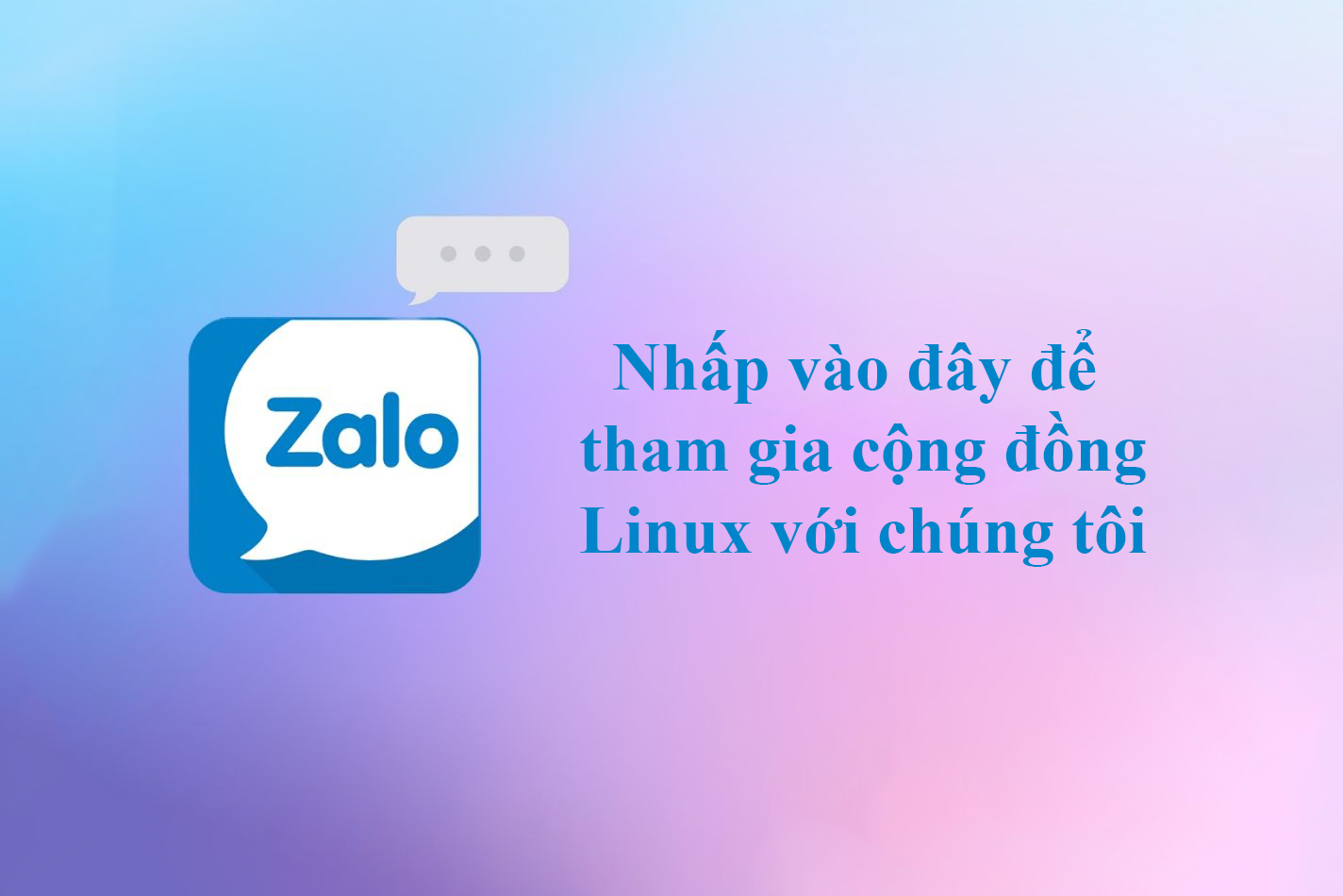1. Cài đặt các thành phần hỗ trợ.
Module ios_command là một trong những module của Ansible Network Platform để quản lý các thiết bị mạng Cisco IOS. Module này được cung cấp bởi Ansible, không cần phải cài đặt thêm.
Tuy nhiên, để sử dụng được module này, bạn cần cài đặt các thư viện yêu cầu, bao gồm:
ansibleansible-corecisco-ios-stdlib
Bạn có thể cài đặt các thư viện này bằng pip, ví dụ:
pip install ansible ansible-core cisco-ios-stdlibSau khi cài đặt, module ios_command sẽ có thể sử dụng được.
2. Cấu hình cơ bản.
Để tiến hành khai báo và cấu hình hostname, thời gian, username, no ip-domain lookup cho 2 thiết bị Cisco 3750, ta có thể sử dụng Ansible và module ios_command để thực hiện. Đầu tiên, ta cần tạo file inventory chứa thông tin về các thiết bị mà ta muốn thực hiện cấu hình. Ví dụ, file inventory.yml như sau:
all:
hosts:
switch1:
ansible_host: 192.168.1.1
ansible_user: cisco
ansible_password: cisco
ansible_connection: network_cli
ansible_network_os: ios
switch2:
ansible_host: 192.168.1.2
ansible_user: cisco
ansible_password: cisco
ansible_connection: network_cli
ansible_network_os: iosTrong đó, ta đã khai báo thông tin về 2 thiết bị switch1 và switch2, bao gồm địa chỉ IP, username, password và các thông số kết nối.
Tiếp theo, ta tạo file playbook config.yml để thực hiện cấu hình trên các thiết bị:
- name: Configure switches
hosts: all
gather_facts: no
tasks:
- name: Set hostname
ios_command:
commands:
- hostname {{ inventory_hostname }}
register: output
- name: Set time zone
ios_command:
commands:
- clock timezone GMT 0
register: output
- name: Set username
ios_command:
commands:
- username admin privilege 15 secret cisco
register: output
- name: Disable ip-domain lookup
ios_command:
commands:
- no ip domain-lookup
register: outputTrong playbook này, ta sử dụng module ios_command để thực hiện các lệnh cấu hình trên thiết bị, bao gồm đặt hostname, đặt timezone, tạo user và vô hiệu hóa tính năng ip-domain lookup.
Cuối cùng, để thực hiện playbook trên các thiết bị, ta chạy lệnh:
ansible-playbook -i inventory.yml config.ymlSau khi thực hiện thành công, các thiết bị sẽ đã được cấu hình như mong muốn.
Nếu bạn chỉ muốn cấu hình cho 1 thiết bị trong file inventory của bạn, bạn có thể sử dụng option -l hoặc --limit khi chạy playbook để chỉ định tên hoặc pattern cho host đó. Ví dụ, nếu tên host của thiết bị switch1 là “switch1”, bạn có thể chạy lệnh:
ansible-playbook -i inventory_file playbook.yml -l switch1Lưu ý rằng nếu bạn chạy playbook mà không chỉ định bất kỳ giới hạn nào, playbook sẽ được thực thi trên tất cả các host trong inventory của bạn.
3. Đặt IP cho các interface.
Giả sử ta muốn đặt địa chỉ IP cho interface VLAN1 và interface GigabitEthernet1/0/1 trên switch1 và đặt địa chỉ IP cho interface VLAN1 và interface GigabitEthernet1/0/2 trên switch2. Ta có thể sử dụng module ios_config để cấu hình cho các interface này. Dưới đây là ví dụ cấu hình:
- name: Config IP address for interfaces on switches
hosts: switch1, switch2
gather_facts: no
vars:
vlan1_ip: 192.168.1.1
ge1_0_1_ip: 10.0.0.1
ge1_0_2_ip: 10.0.0.2
tasks:
- name: Configure IP address for VLAN1 interface
ios_config:
lines:
- ip address {{ vlan1_ip }}/24
parents: interface Vlan1
delegate_to: localhost
- name: Configure IP address for GigabitEthernet1/0/1 interface
ios_config:
lines:
- ip address {{ ge1_0_1_ip }}/24
parents: interface GigabitEthernet1/0/1
delegate_to: localhost
- name: Configure IP address for GigabitEthernet1/0/2 interface
ios_config:
lines:
- ip address {{ ge1_0_2_ip }}/24
parents: interface GigabitEthernet1/0/2
delegate_to: localhostAnsible hỗ trợ tách các biến và cấu hình ra thành các file riêng biệt để dễ quản lý và duy trì.
Bạn có thể tạo một thư mục riêng để chứa các file biến và cấu hình. Sau đó, trong playbook của bạn, sử dụng module như vars_files và include_vars để load các biến và cấu hình từ các file tương ứng.
Ví dụ:
- name: Load variables from file
vars_files:
- vars/main.yml
- name: Load configuration from file
include_vars:
file: config.yml
name: configTrong đó, vars_files được sử dụng để load các biến từ file vars/main.yml. include_vars được sử dụng để load cấu hình từ file config.yml và đặt tên cho các biến được load là config.
Lưu ý rằng, trong include_vars, nếu không chỉ định tên biến (name), Ansible sẽ tự động tạo ra các biến với tên dựa trên tên file. Ví dụ, nếu bạn chỉ định file: config.yml, Ansible sẽ tạo ra các biến có tên config.
Để tách biến trong ví dụ trên, chúng ta có thể tạo một file riêng để lưu các biến:
- Tạo một file mới với tên
vars.yml. - Di chuyển các biến từ file playbook sang file
vars.yml. Ví dụ:
# vars.yml
---
ios_user: admin
ios_pass: password- Trong playbook, thay thế các biến bằng
{{ variable_name }}. Ví dụ:
# playbook.yml
---
- name: Configure Cisco IOS devices
hosts: cisco
gather_facts: no
vars_files:
- vars.yml
tasks:
- name: Configure hostname and time
ios_config:
lines:
- hostname {{ ios_hostname }}
- clock timezone {{ ios_timezone }}
provider:
host: "{{ inventory_hostname }}"
username: "{{ ios_user }}"
password: "{{ ios_pass }}"
authorize: yes
auth_pass: "{{ ios_pass }}"- Tiếp theo, tạo một file riêng để lưu các config:
# cisco_config.yml
---
hostname: cisco-switch
timezone: EST
interfaces:
- name: GigabitEthernet1/0/1
ip: 192.168.1.1
subnet: 255.255.255.0
- name: GigabitEthernet1/0/2
ip: 192.168.2.1
subnet: 255.255.255.0- Thay thế các giá trị config bằng
{{ variable_name }}:
# playbook.yml
---
- name: Configure Cisco IOS devices
hosts: cisco
gather_facts: no
vars_files:
- vars.yml
tasks:
- name: Configure hostname and time
ios_config:
lines:
- hostname {{ cisco_config.hostname }}
- clock timezone {{ cisco_config.timezone }}
provider:
host: "{{ inventory_hostname }}"
username: "{{ ios_user }}"
password: "{{ ios_pass }}"
authorize: yes
auth_pass: "{{ ios_pass }}"
- name: Configure interfaces
ios_config:
lines:
- interface {{ item.name }}
- ip address {{ item.ip }} {{ item.subnet }}
provider:
host: "{{ inventory_hostname }}"
username: "{{ ios_user }}"
password: "{{ ios_pass }}"
authorize: yes
auth_pass: "{{ ios_pass }}"
loop: "{{ cisco_config.interfaces }}"Lưu ý rằng trong ví dụ trên, chúng ta sử dụng cisco_config.hostname để truy cập giá trị hostname trong file cisco_config.yml. Tương tự, chúng ta sử dụng item.name, item.ip, và item.subnet để truy cập các giá trị trong danh sách interfaces.
4. Tạo Vlan.
4.1. Ví dụ sử dụng biến và config chung file.
Để tạo các VLAN trên thiết bị Cisco 3750, bạn có thể sử dụng module ios_vlan của Ansible. Sau đó, bạn chỉ cần thêm các task tương ứng với từng VLAN cần tạo.
Ví dụ, để tạo VLAN 101 với tên là Devops và địa chỉ IP là 172.16.1.254/24, bạn có thể sử dụng task như sau:
- name: Create VLAN 101 - Devops
ios_vlan:
vlan_id: 101
name: Devops
register: result
- name: Configure VLAN 101 IP address
ios_ip_interface:
name: Vlan101
ip: 172.16.1.254
mask: 255.255.255.0
state: present
when: result.changedTương tự, để tạo VLAN 102 và VLAN 103, bạn có thể sử dụng các task sau:
- name: Create VLAN 102 - System Admin
ios_vlan:
vlan_id: 102
name: "System Admin"
register: result
- name: Configure VLAN 102 IP address
ios_ip_interface:
name: Vlan102
ip: 172.16.2.254
mask: 255.255.255.0
state: present
when: result.changed
- name: Create VLAN 103 - IT Helpdesk
ios_vlan:
vlan_id: 103
name: "IT Helpdesk"
register: result
- name: Configure VLAN 103 IP address
ios_ip_interface:
name: Vlan103
ip: 172.16.3.254
mask: 255.255.255.0
state: present
when: result.changedLưu ý rằng để sử dụng module ios_vlan và ios_ip_interface, bạn cần cài đặt cisco.ios collection.
4.2. Ví dụ sử dụng biến và config khác file.
Ví dụ sau đây minh họa cách tách biến và cấu hình thành các file riêng biệt để cấu hình cho thiết bị IOS của Cisco. Các biến được lưu trữ trong file vars.yml, trong khi các file cấu hình VLAN được lưu trữ trong thư mục configs/.
Nội dung của file vars.yml:
---
hostname: switch01
wan_interface_ip_address: 192.168.1.1
wan_interface_net: 255.255.255.0
vlan_configs:
- id: 101
name: Devops
ip_address: 172.16.1.254
netmask: 255.255.255.0
- id: 102
name: System Admin
ip_address: 172.16.2.254
netmask: 255.255.255.0
- id: 103
name: IT Helpdesk
ip_address: 172.16.3.254
netmask: 255.255.255.0Nội dung của file playbook site.yml:
---
- name: Set hostname
ios_command:
commands:
- hostname {{ hostname }}
- name: Configure WAN interface
ios_config:
lines:
- interface GigabitEthernet1
- ip address {{ wan_interface_ip_address }} {{ wan_interface_net }}
- no shutdown
- name: Configure VLANs
include_vars:
file: vars.yml
name: vars
loop: "{{ vars.vlan_configs }}"
ios_config:
lines:
- vlan {{ item.id }}
- name {{ item.name }}
- exit
loop_control:
loop_var: vlan
- name: Configure VLAN interfaces
include_vars:
file: vars.yml
name: vars
loop: "{{ vars.vlan_configs }}"
ios_config:
lines:
- interface Vlan{{ item.id }}
- ip address {{ item.ip_address }} {{ item.netmask }}
- no shutdown
- exit
loop_control:
loop_var: vlanKhi chạy playbook này, Ansible sẽ sử dụng biến được định nghĩa trong file vars.yml và cấu hình thiết bị IOS theo các file cấu hình VLAN được lưu trữ trong thư mục configs/. Các file cấu hình VLAN có thể được đặt tên theo id của VLAN, ví dụ: vlan101.cfg, vlan102.cfg, vlan103.cfg.
5. Static route.
Đây là một ví dụ về cấu hình các định tuyến tĩnh trên thiết bị Cisco IOS, với các mạng siteA, siteB, siteC được chỉ định đến địa chỉ IP gateway là 192.168.1.1:
File biến:
# vars.yml
---
gateway_ip: "192.168.1.1"
site_routes:
- network: "192.168.101.0"
netmask: "255.255.255.0"
name: "siteA"
- network: "192.168.102.0"
netmask: "255.255.255.0"
name: "siteB"
- network: "192.168.103.0"
netmask: "255.255.255.0"
name: "siteC"File cấu hình playbook:
# configure_routes.yml
---
- name: Configure static routes
hosts: cisco_ios
gather_facts: no
vars_files:
- vars.yml
tasks:
- name: Configure default route
ios_config:
lines:
- ip route 0.0.0.0 0.0.0.0 {{ gateway_ip }} name internet
become: yes
- name: Configure site routes
ios_config:
lines:
- ip route {{ item.network }} {{ item.netmask }} {{ gateway_ip }} name {{ item.name }}
with_items: "{{ site_routes }}"
become: yesỞ đây, ta đặt biến gateway_ip cho địa chỉ IP gateway mặc định. Ta cũng định nghĩa một danh sách site_routes, chứa thông tin về mạng của các site và tên tương ứng của chúng.
Trong playbook, ta sử dụng vars_files để load biến từ file vars.yml. Sau đó, ta sử dụng ios_config module để cấu hình các định tuyến tĩnh. Các cấu hình được chỉ định trong lines, và với with_items, ta lặp lại các đối tượng trong danh sách site_routes.
Chú ý rằng trong các lệnh cấu hình, ta sử dụng cú pháp Jinja để sử dụng các giá trị của biến.