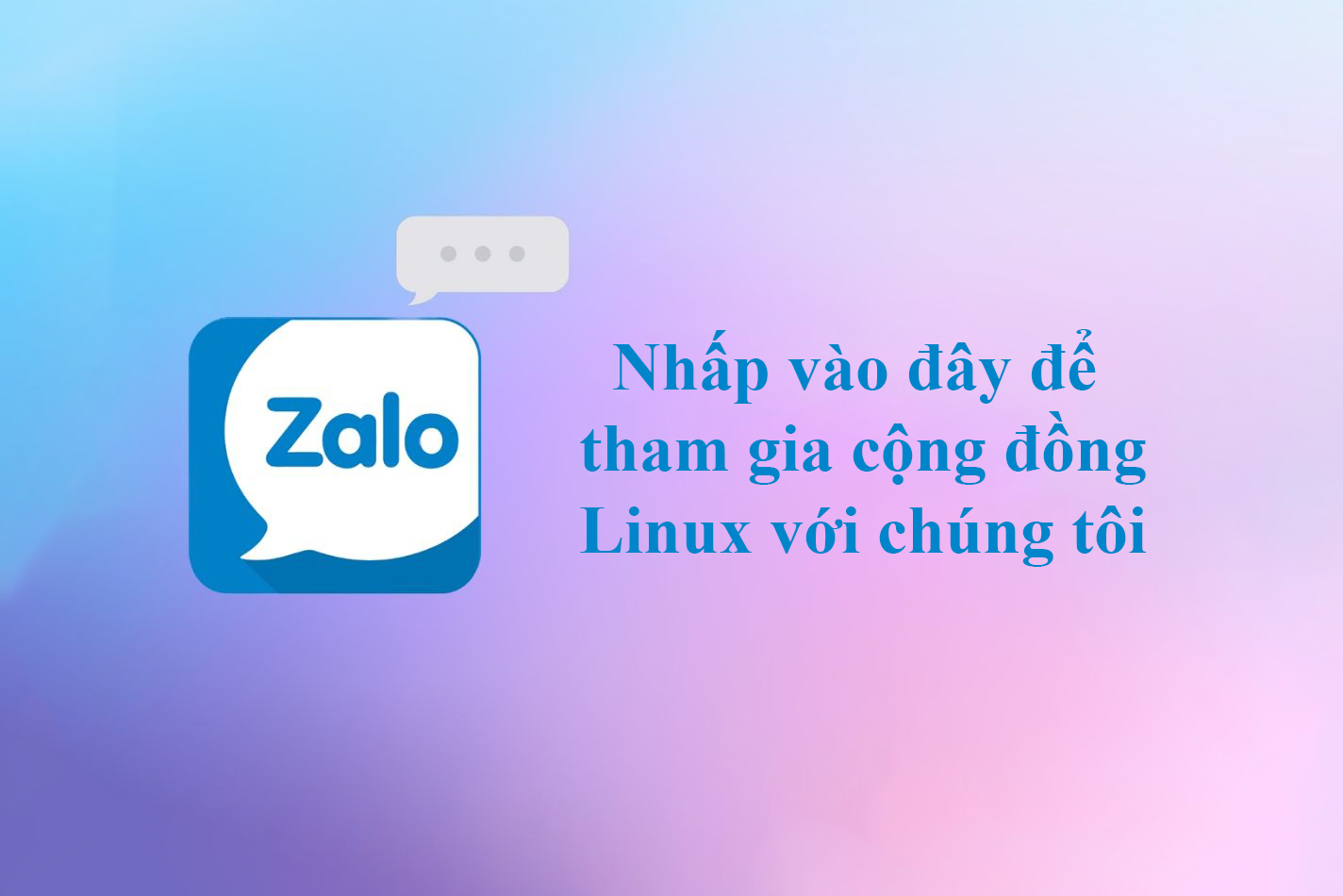Module cho phép bạn chia nhỏ code JavaScript thành các file riêng biệt. Điều này giúp bạn dễ dàng quản lý và maintain code hơn.

Các cách sử dụng Module:
- Import: Dùng để import các module từ các file khác.
- Export: Dùng để export các hàm, biến hoặc giá trị từ một file để dùng trong các file khác.
Cú pháp Import:
import { ten_bien, ten_ham } from "./ten_file.js";
- Ví dụ:
// message.js
export default function message() {
return "Hello World!";
}
// main.js
import message from "./message.js";
console.log(message()); // Output: Hello World!
Cú pháp Export:
- Có 2 loại export:
- Named export: Export từng biến hoặc hàm cụ thể.
- Default export: Export một giá trị mặc định cho module.
- Named export:
// person.js
export const name = "John Doe";
export const age = 30;
// main.js
import { name, age } from "./person.js";
console.log(name); // Output: John Doe
console.log(age); // Output: 30
- Default export:
// message.js
export default function message() {
return "Hello World!";
}
// main.js
import message from "./message.js";
console.log(message()); // Output: Hello World!
Lưu ý:
- Module chỉ hoạt động với protocol HTTP(s).
- File mở bằng protocol file:// không thể sử dụng import/export.
Ưu điểm của Module.
- Code dễ maintain và organized.
- Tăng performance cho web app.
- Tái sử dụng code dễ dàng.
Nhược điểm của Module.
- Code phức tạp hơn so với không dùng module.
- Cần sử dụng build tools để bundle các file module.
Kết luận.
Module là một tính năng hữu ích giúp code JavaScript cleaner và dễ maintain hơn. Bằng cách chia nhỏ code thành các file riêng biệt, bạn có thể dễ dàng tổ chức code và tăng hiệu suất của web app.