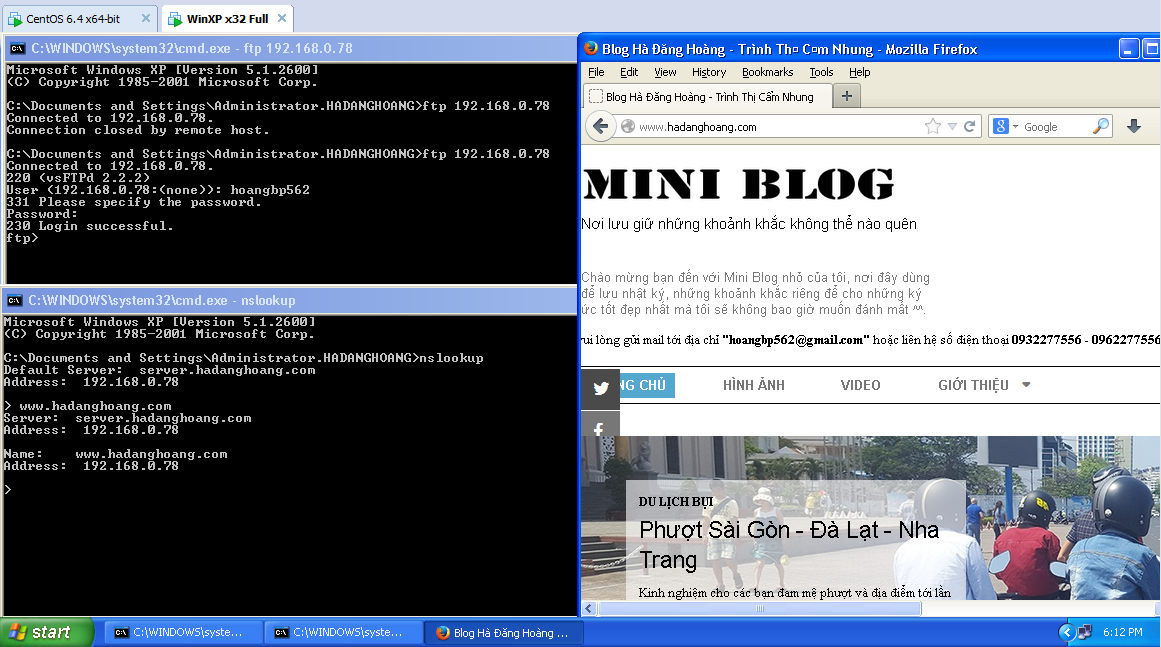1. Đối với Netsh Command trong Windows.
Với netsh, bạn có thể nhanh chóng và dễ dàng mở một cổng trên tường lửa nếu biết đúng lệnh. Ví dụ mở cổng 445.
Vào CMD gõ lệnh sau:
netsh firewall set portopening tcp 445 smb enableNếu lệnh này thực hiện thành công, bạn sẽ có bắt gặp một đáp trả “Ok”.
Vào CMD gõ lệnh sau:
netsh advfirewall firewall add rule name=”Allow Port 80″ dir=in action=allow protocol=TCP localport=80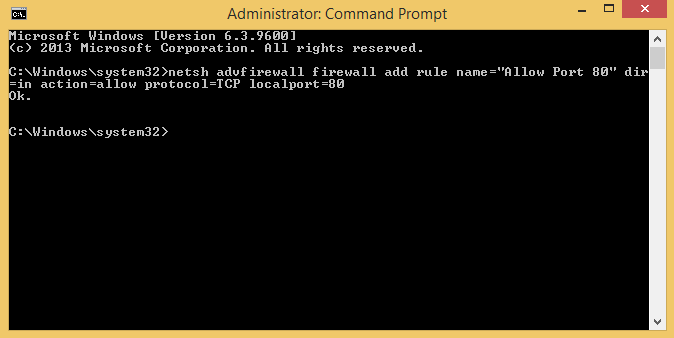
Vào FireWall trên Windows kiểm tra lại Rules.
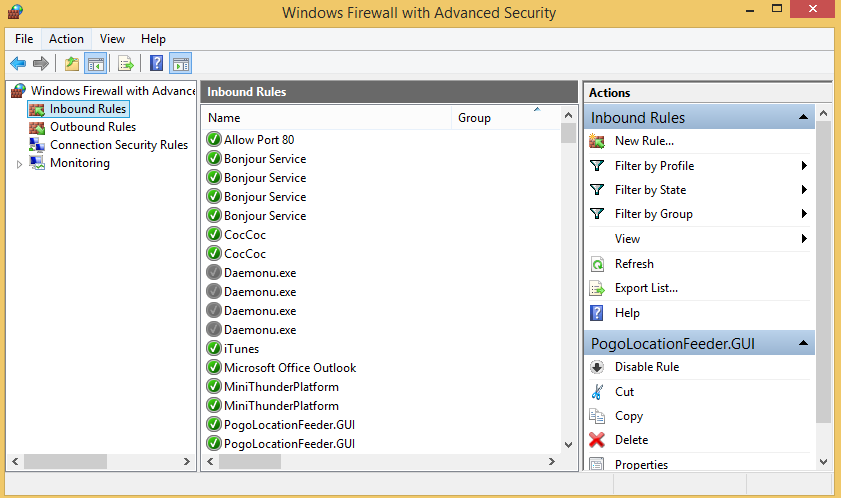
1.2. Block Application
Ví dụ chặn kết nối mạng của chương trình Wireshark ta làm như sau:
Vào CMD gõ lệnh sau:
netsh advfirewall firewall add rule name=”Block connect internet in wireshark” program=”C:Program Files (x86)WiresharkWireshark.exe” dir=out enable=yes action=blockVào FireWall trên Windows kiểm tra lại Rules.
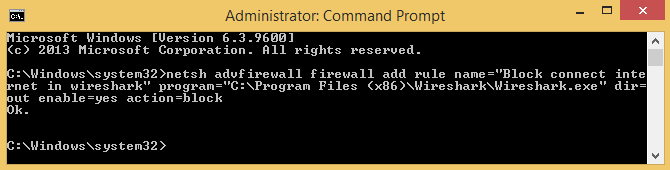
Kiểm tra lại trên Windows FireWall
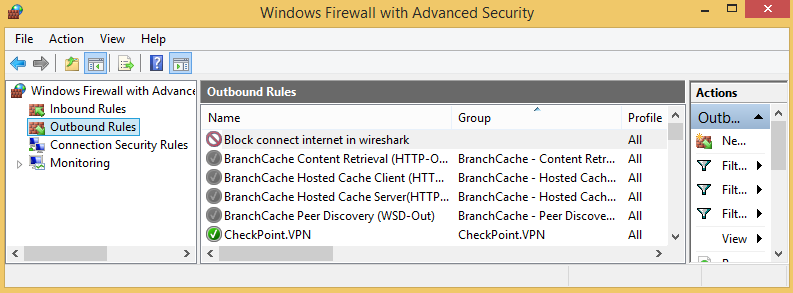
Thử kiểm tra Update phiên bản mới cho Wireshark kết quả cho thấy không thể kết nối Internet.
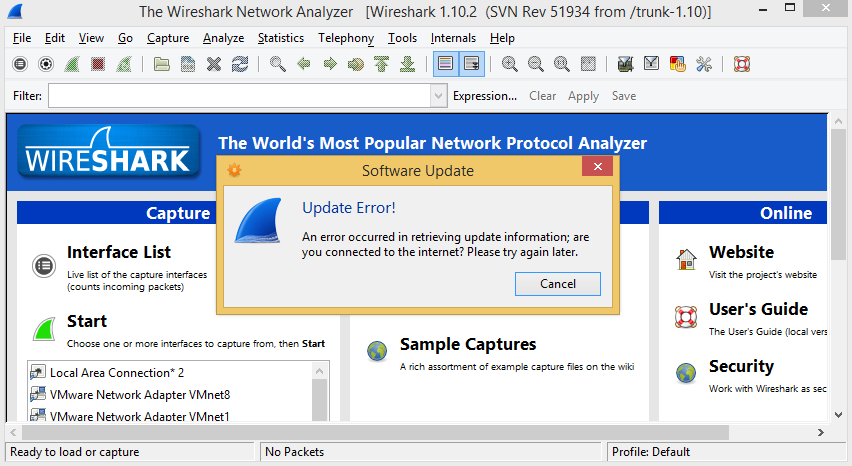
1.3. Block all outbound except port 80 and 433.
Để chặn tất cả các cổng ngoại trừ cổng 80 và 433 ta làm như sau:
Vào CMD gõ lệnh sau:
netsh advfirewall firewall add rule name=”Block all outbound except port 80 and 433″ dir=out localport=any remoteport= 1-79,81-442,444-65535 protocol=tcp action=block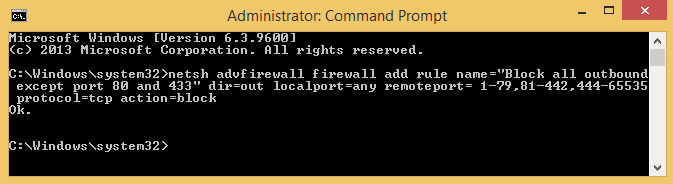
Vào FireWall trên Windows kiểm tra lại Rules.
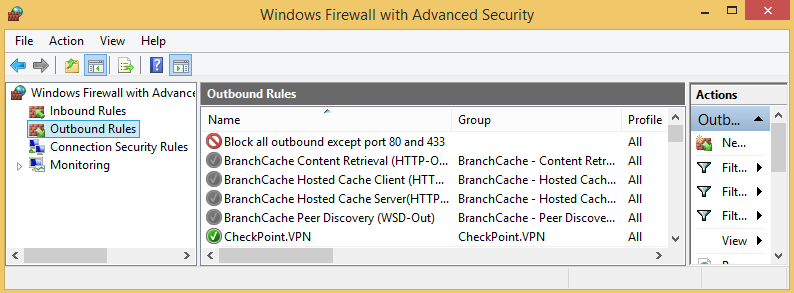
Ví dụ thử chặn tất cả các cổng ngoại trừ cổng 80, ta dùng mã
netsh advfirewall firewall add rule name=”Block all outbound except port 80″ dir=out localport=any remoteport= 1-79,81-65535 protocol=tcp action=block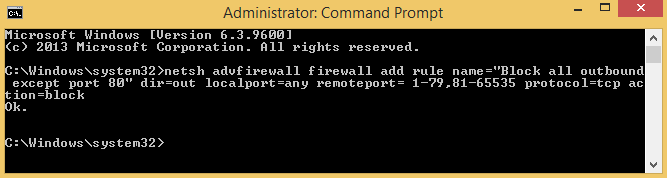
Kiểm tra lại Rules trên Firewall.
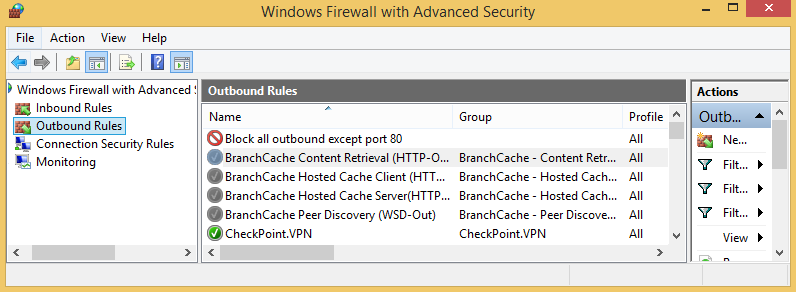
Ta có https://www.google.com/ chạy port 443 bị chặn lại còn http://chiasenhac.vn/ chạy cổng 80 được phép truy cập.
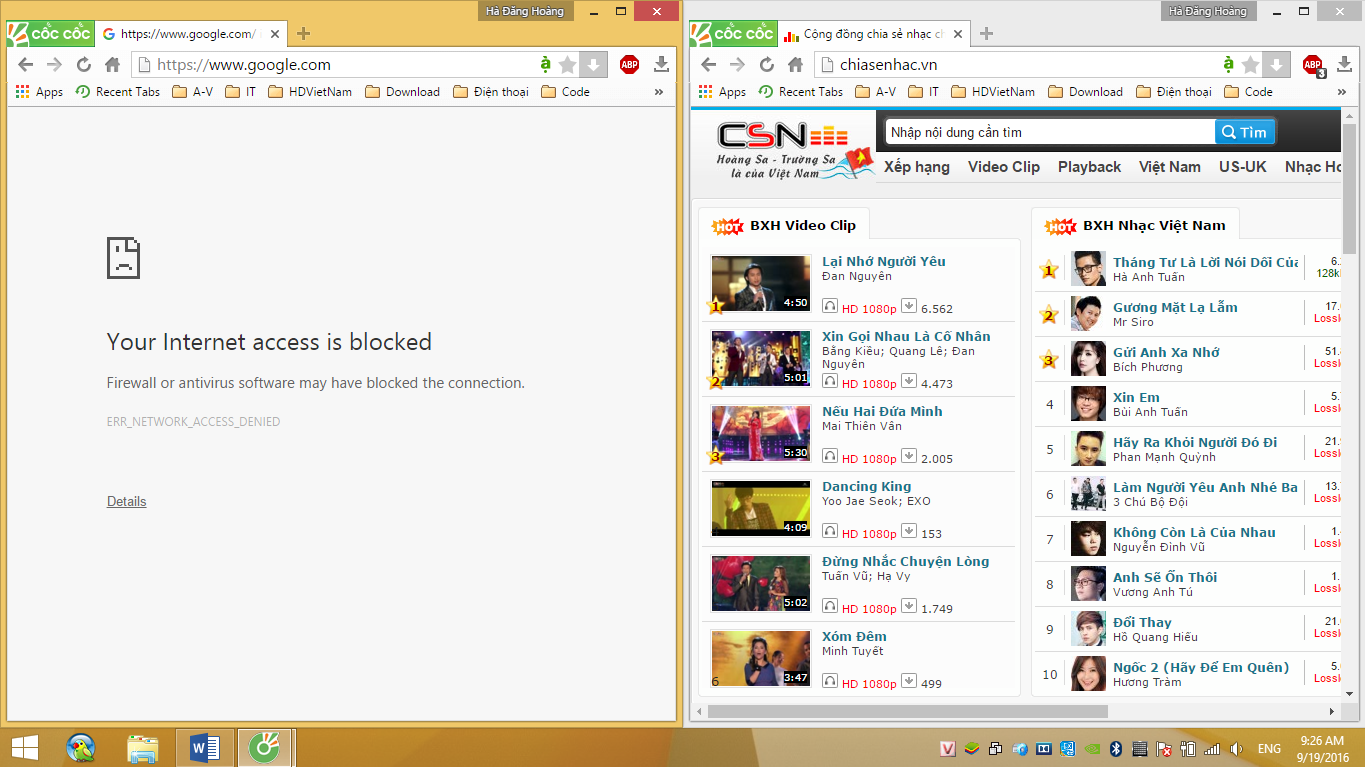
Ta có thể chạy nhanh tất cả các lệnh bằng cách dùng notepad viết toàn bộ lệnh mà bạn muốn thực thi và lưu thành file *.bat, sau đó chạy file này bằng quyền admin.
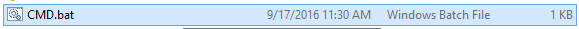
#Allow Inbound Port
netsh advfirewall firewall add rule name=”Allow Port 80″ dir=in action=allow protocol=TCP localport=80
# Block Application
netsh advfirewall firewall add rule name=”Block connect internet in wireshark” program=”C:Program Files (x86)WiresharkWireshark.exe” dir=out enable=yes action=block
#Block all outbound except port 80 and 433
netsh advfirewall firewall add rule name=”Block all outbound except port 80 and 433″ dir=out localport=any remoteport= 1-79,81-65535 protocol=tcp action=blockĐể xóa một Rules nào đó ta dùng mã sau, ví dụ cho xóa Allow Port 80
netsh advfirewall firewall delete rule name=” Allow Port 80“2. Đối với IPtables trong Linux.
Ví dụ để chặn các cổng 80, 53 ngoại trừ 20, 21 và 22 ta vào file iptables (file này lưu tất cả các thông tin về các rules iptables.
Vào file /etc/sysconfig/iptables và thêm các rules sau và sau đó lưu lại:
-A INPUT -m state –state NEW -m tcp -p tcp –dport 80 -j DROP
-A INPUT -m state –state NEW -m udp -p udp –dport 53 -j DROP
-A INPUT -m state –state NEW -m tcp -p tcp –dport 22 -j ACCEPT
-A INPUT -m state –state NEW -m tcp -p tcp –dport 20:21 -j ACCEPT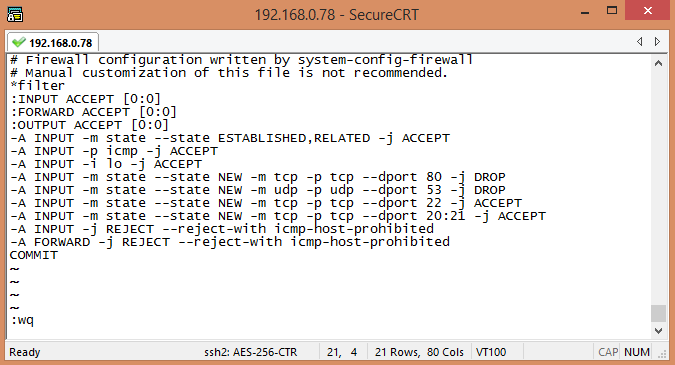
Khởi động lại FileWall IPtables
service iptables restart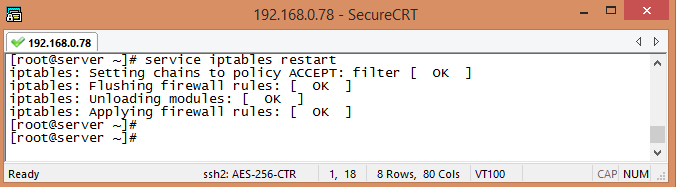
Kết quả cho thấy do DNS chạy UDP cổng 53 bị chặn nên quá trình phân giải tên miền không thành công.
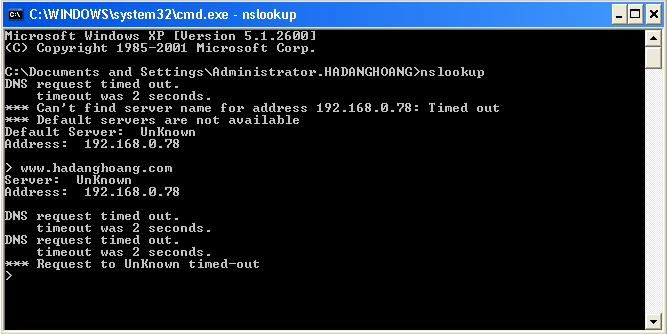
FTP chạy TCP cổng 20, 21 không bị chặn nên kết nối thành công.
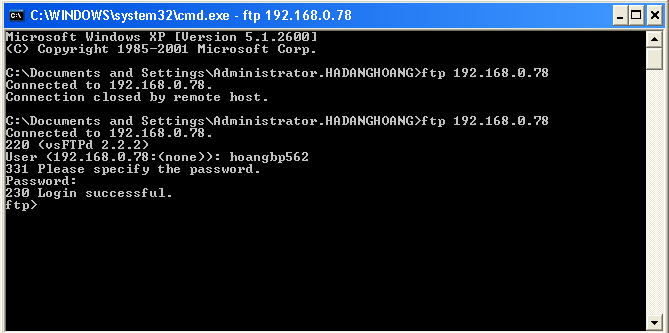
Webserver chạy TCP cổng 80 bị chặn, truy cập Website không thành công.
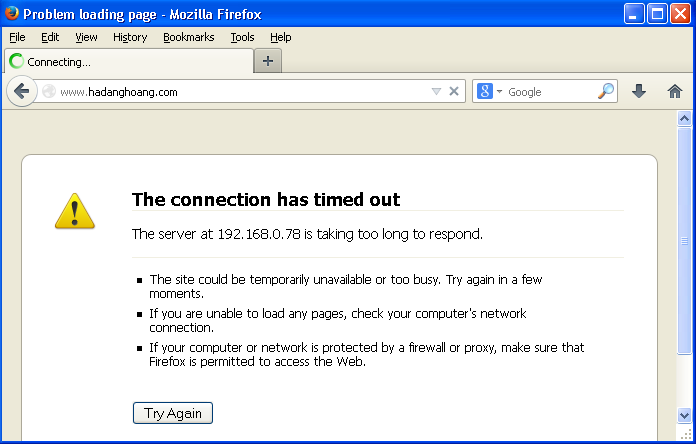
Khi ta bỏ tất cả các Rules thì kết quả được như hình dưới.